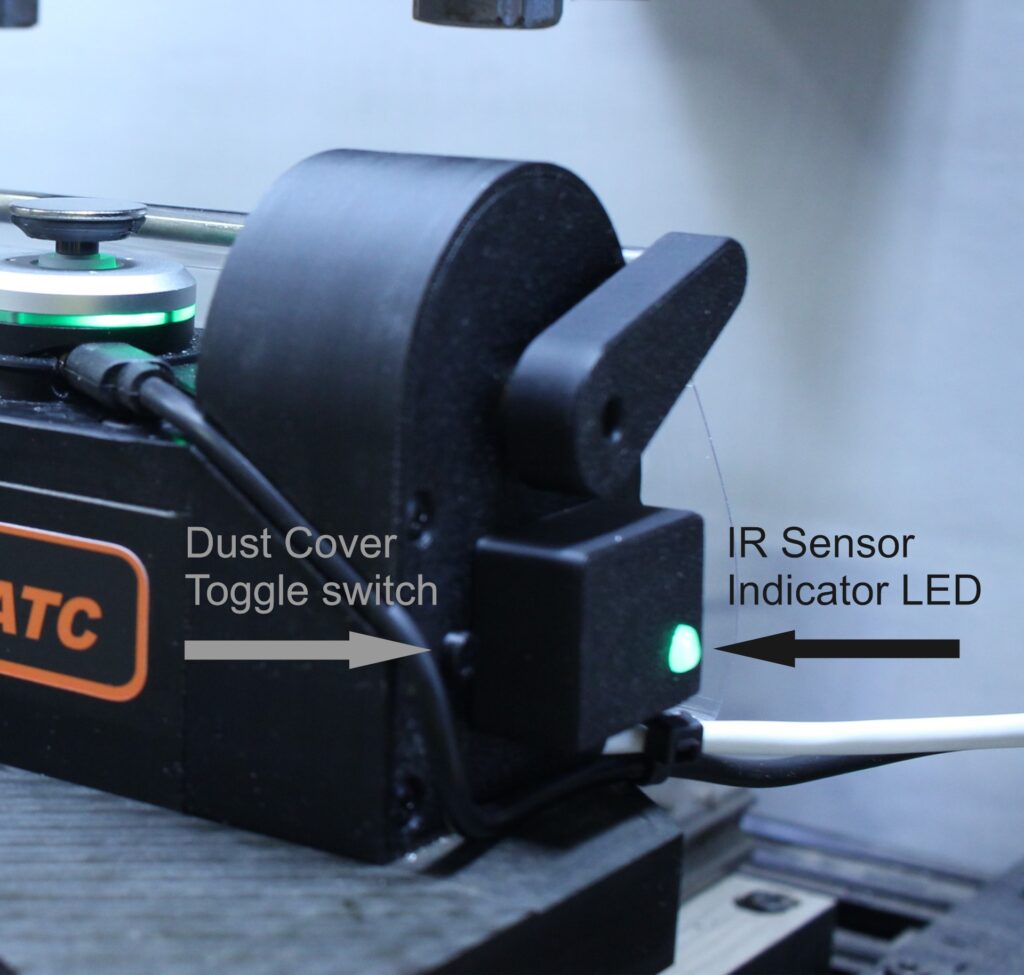Simply stated, the patent pending RapidChange ATC Magazine provides a fixed, known position for each tool location in X, Y and Z machine coordinates. The patent pending RC Socket holds the collet-nut-tool assembly against rotation. Only allowing deflection along the Z axis as the spindle plunges to load or unload the tool.
This design replaces wrenches with the RC Socket acting as the wrench by holding the clamping nut against rotation. The spindle does the work of the second wrench by spinning into the clamping nut. The rotating mass of the spindle shaft provides the force to achieve 10-20 ft. lbs. of torque to the clamping nut based on the load rpm of the spindle. The RC Socket is spring loaded to allow deflection as the nut is spun off and forcing the RC Socket down simultaneously while unloading.
RapidChange ATC Magazine Versions
The Basic version can be used as a stand alone tool change solution. It can also be upgraded with peripherals by the user.
The Premium version comes complete with a controllable dust cover and infrared fail safe protection.
Common Features of both Versions
The RapidChange ATC Magazine is machined from tough HDPE employing our unique patent pending spring loaded RC Socket design. It works with your CNC and common spindle to allow smooth and reliable tool changes out of the box. Aside from a tool setter and the ability to run your spindle in reverse for unloading tools it can be used as a stand alone unit with no inputs or outputs required.
Collet Sizes Include ER11, ER16 and ER20 for A-Type clamping nuts. ER25 and ER32 for UM-Type clamping nuts.
Integrated Motion Control Platforms
FluidNC
GrblHal
Centroid Acorn CNC12
PlanetCNC
Masso G3/G3 Touch
Onefinity Pro Buildbotics controller
UCCNC
Grbl v1.1 Only works through Gsender
Mach3
Mach4
LinuxCNC (there are user developed scripts available but we do not currently support it)
Macros for integrated motion control platforms as well as g code templates for writing your own macros can be downloaded from the website after purchase.
3D model .Step files are also available here if you would like to check the fit and clearances on your machine. By using the 3D model in your CAD/CAM software you can easily and precisely locate mounting holes, pocket recesses, and even mill a temporary fence or pocket to help align and fix the magazine in position. Using this method and simple math you will be able to locate pocket one easily.
Lifetime support to get you up and running quickly.
A 3D Probe Adapter for use with the supported 3D Probe allowing it to be used as a tool setter. The adapter friction fits in one one of the end pockets and a disc to replace the stylus for use as a tool setter is also included with all of our Magazines. You also have the option to utilize any external tool touch off device you prefer.
3D Probe NOT INCLUDED.

Basic Version

The Basic Magazine is a fully functional tool change option. It comes with all the features listed above. This is for those who want to employ automatic tool change utilizing their own custom peripherals or none at all.
Premium Version
The Premium Magazine comes fully assembled and complete with the following additional features:
A Vinyl Dust Cover with two steel rods that pivot in the back sealing out dust and debris.
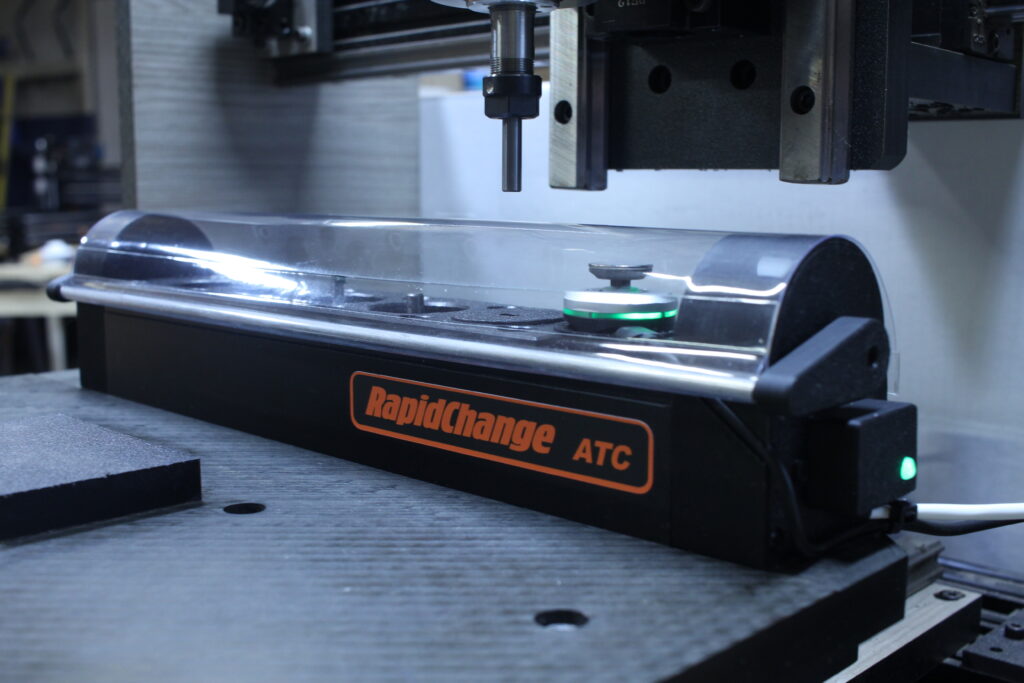
Tool Recognition Sensor
The RapidChange ATC Premium Magazine incorporates an Infrared (IR) break beam sensor for tool recognition as an added layer of protection on our integrated platforms.
The beam will detect the presence or absence of the clamping nut as a fail safe, requiring just one input pin and a 5V power source.
Poorly trammed spindles or misalignment in the X and Y axes due to events like crashes or step losses can impede the process of the tool change or cause it to fail. This could result in either no engagement, or improper threading.
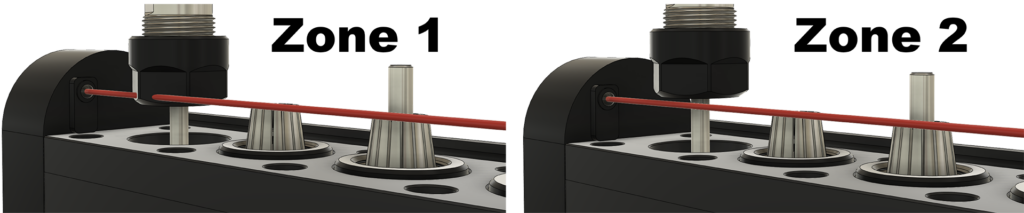
Tool recognition will detect the presence or absence of the clamping nut during a tool change. Our M6 macro checks the state of the beam while loading and unloading at Zone 1. It preforms an additional check at Zone 2 while loading. Upon failure it will pause program execution and wait for user input before resuming.
Electronics
Dust cover control has changed for the better. The Premium Linear Magazine now uses servo motors to drive the dust cover through an output on the motion controller. If an output is not available on the controller a limit switch may be used to trigger the dust cover as the spindle moves over the magazine.
All the electronics are tucked nicely into the right end housing on the magazine. A 4 pin screw terminal comes prewired with strain relief. 12-36v is required and can be wired to the motion control board main power or a continuous aux power supply. (If using a seperate power supply that of the motion controller the they must share a ground).
The LED indicates power and goes out whent he IR sensor is triggered.
A toggle switch has been added to manually open and close the dust cover.